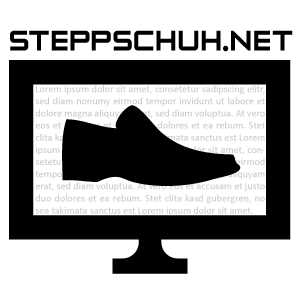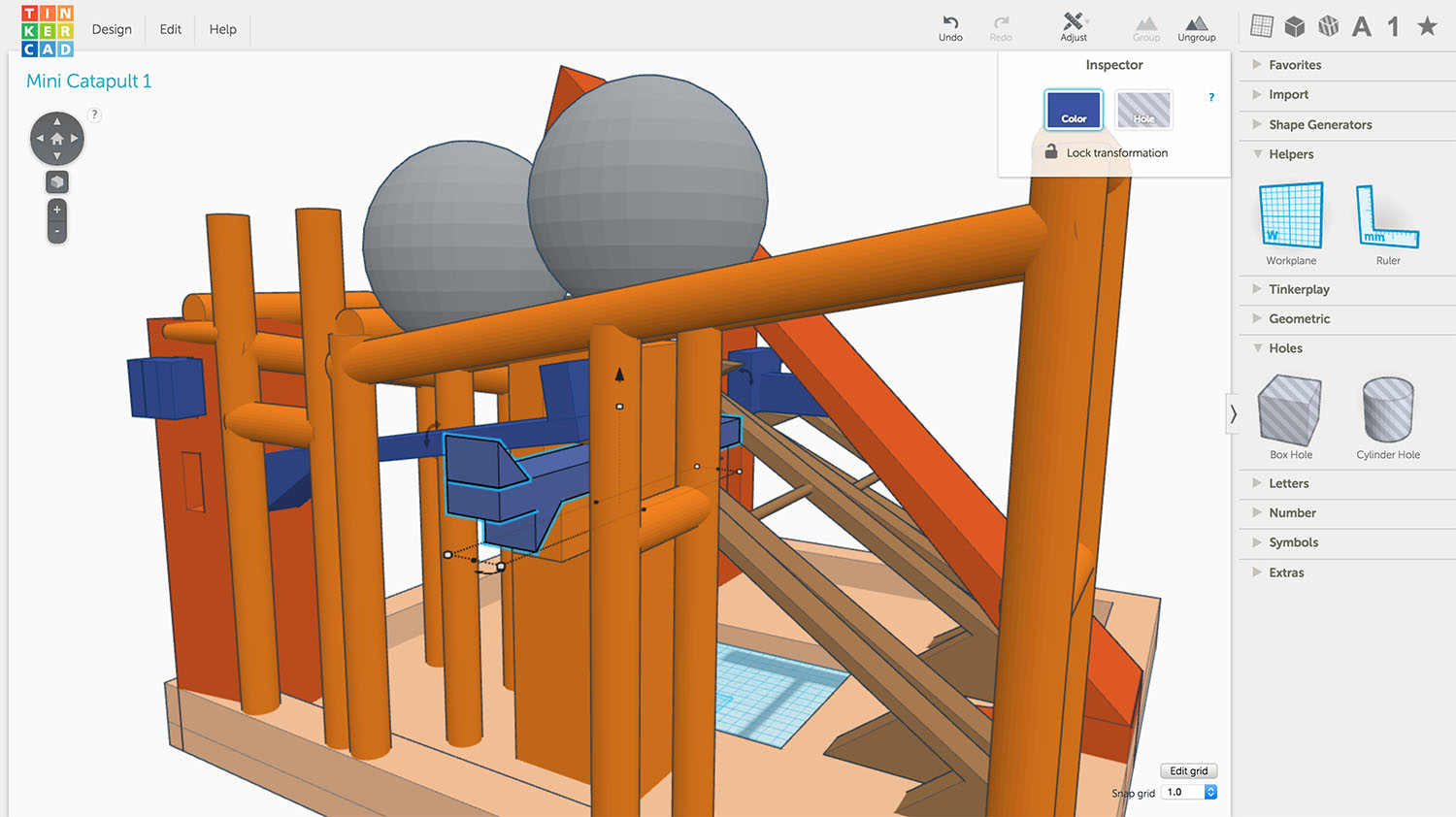As part of my ongoing lecture about Human Computer Interaction, I got the assignment to shoot a small metal ball as far as possible – with a 3D printed thing.
That sounds like an easy thing to do right? Right, if there weren’t these specifications:
- No additional materials allowed (printed plastic only)
- Magazine holding at least 3 shots (metal balls)
- Next shot loads automatically
- Trigger may be operated with a stylus
- Object stands & deals with the recoil itself
- Dimensions of max. 5cm x 5cm x 5cm
- Using max. 3cm³ of material
Design
Every team only has one chance to get it right. No prototyping iterations possible – the submitted model will be printed once and used for the competition.
Keeping in mind that all parts of the ‘thing’ will be made out of plastic, a catapult with a bendable arm (orange object in the center) seems like the best approach.
You’ll find quite a few flexible lever / spring objects that create tension (brown in the render above). The ones in the front create some pressure against the trigger mechanism, the ones in the back are there to control the shot reloading.
When the catapult arm bends down, it will also toggle the shot reloading and one ball will roll onto the arm. The long blue bar at the very right will hold the arm in place until someone triggers the shot. The trigger mechanism can be operated by pushing a stylus or pen into the hole of the orange object in the front-right corner.
3D Model
Although I have barely used any 3D modeling software before (SketchUp years ago), I was able to create the object above with Tinkercad in just a few hours. It looks really messy, but that’s due to the tough space limitation. You may want to check out the real STL model in 3D to get an idea of what’s going on there.
Phyisical Object
(not printed yet, come back next friday)
If you want to play with the model, feel free to copy it directly from Tinkercad: